Twitter Case Study: Activities to Support my Social Media Plan
Written by Becky Bruso
 As I progressed through the first part of my social media study (roughly a two month time period), my high level posting plan expanded to include a lot of the original planned items. This article will expand upon the plan and include the actual activities which I took along the way. Take a look at the visual recap of my Social Media Diet Plan.
As I progressed through the first part of my social media study (roughly a two month time period), my high level posting plan expanded to include a lot of the original planned items. This article will expand upon the plan and include the actual activities which I took along the way. Take a look at the visual recap of my Social Media Diet Plan.
 I found there are a couple to styles of posting which were required to be part of the conversation. The first are those Tweets which require original thought on my part and the second are those Tweets which beg for interaction based upon what others are currently saying.
In future articles, I will be delving into deeper questions about what an increased/increasing social media following can do for an individual who is self-employed and business owners in general. Specifically, will this Twitter activity generate any revenue or contribute significantly to revenue gains.
I found there are a couple to styles of posting which were required to be part of the conversation. The first are those Tweets which require original thought on my part and the second are those Tweets which beg for interaction based upon what others are currently saying.
In future articles, I will be delving into deeper questions about what an increased/increasing social media following can do for an individual who is self-employed and business owners in general. Specifically, will this Twitter activity generate any revenue or contribute significantly to revenue gains.
Tweeting Activities Needing Original Thought
- Post content daily on each social media channel and twice per day on Twitter. I repeated the same posts on LinkedIn, Facebook and Google+; however those posting schedules differed than that of my Twitter schedule.
- Author my own content weekly and post and tweet.
- Find and curate content.
- Comment periodically on Tweets and posts of interest.
- Sought out leaders in my chosen field, to see what they were posting. Shared their content and found a way to contribute to the Twitter conversation in a meaningful way.
- Read what influencers were saying on these social media channels and commented on and shared this information.
- Reviewed subject area leaders content once per week to see what might be interesting and relevant to my goals and re-tweet or favorite as per my preference.
Tweeting Activities Needing Interaction with Active Tweets
- Shared my favorite quotes.
- Planned posts with bufferapp. Each week, I ensured that I always had 2 posts per day in my posting buffer for each social media channel. Ways I found content:
- Looked at what was trending in the content area on Buzzsumo.com for content influencers in social media, email marketing, and content marketing. Actively shared these trending items as they applied to my subject area of interest.
- At times, I re-tweeted my prior tweets/posts if they had received traction (likes, re-tweets, mentions, favorites). This is easy with the built-in Twitter analytics you get with an automated posting tool like bufferapp which identifies your top posts for you.
- Thanked people who followed me with a personalized tweet if I enjoyed the content I found on their websites.
- Followed others back when they had interesting profiles, content, or other elements of interest in their social media profile.
- Like posts/shares of others who have followed me when the content was relevant.
- Periodically, re-visited the posts, websites, blogs, of my compelling followers to share their interesting content.
Design, Setup and Use of Twitter Tools
Twitter Lists
As I moved forward and gained a lot more followers; the noise on Twitter made it really difficult for me to find the tweets of the influencers and followers whose messages I wanted to see. This led to my beginning to use lists. Sample Lists which I created for myself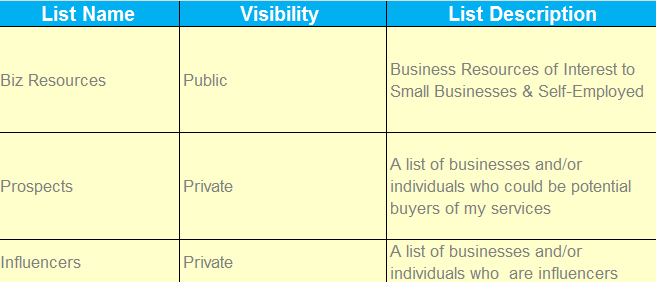 I added some public and private lists and proceeded to categorize my followers or those whom I followed into categories. Lists can be private or public which was very helpful when I found followers who I considered prospects; I could place them in a list which would only be known by me.
There are number of public lists on Twitter which other Twitter users can subscribe to as well. This might take some of the legwork out of creating a list from scratch it you want to follow a popular topic; the list might already exist.
I added some public and private lists and proceeded to categorize my followers or those whom I followed into categories. Lists can be private or public which was very helpful when I found followers who I considered prospects; I could place them in a list which would only be known by me.
There are number of public lists on Twitter which other Twitter users can subscribe to as well. This might take some of the legwork out of creating a list from scratch it you want to follow a popular topic; the list might already exist.
Twitter Hashtags
 As I built a collection of posts, I began to encounter some really great stories about what folks were doing in this space which were entirely related to my posting focus and I wanted to share these.
I was posting quotes, original articles, and just sharing some information I found really awesome.
I also wanted a way to be able to go back later on and see these different categories. Some key similarities about the types of content I was posting emerged. This led to my defining some hashtags for my content.
I setup these hashtags to distinguish between what was my original content and what I had garnered from others. First, I checked to see if the hashtags I wanted to use were used elsewhere. This led to the following hashtags.
As I built a collection of posts, I began to encounter some really great stories about what folks were doing in this space which were entirely related to my posting focus and I wanted to share these.
I was posting quotes, original articles, and just sharing some information I found really awesome.
I also wanted a way to be able to go back later on and see these different categories. Some key similarities about the types of content I was posting emerged. This led to my defining some hashtags for my content.
I setup these hashtags to distinguish between what was my original content and what I had garnered from others. First, I checked to see if the hashtags I wanted to use were used elsewhere. This led to the following hashtags.
- #bizpalcontent – Used for self-authored articles on my blog.
- #bizpalshare – Used to post articles that I wanted to share or those which I had a comment to add to.
- #bizpalfavquot – Used to share my favorite quotes.
- #bizpalextra – Used to post shares about interesting business related items which didn’t fit into the other hashtag categories.

